Overriding the Theme 404 Page
My next steps was to override the theme’s 404 page. I did this by copying the themes/layouts/404.html file to themes folder off the root of the site. Here is the contents of the file:
{{ define "styles" }}
{{ $.Scratch.Set "style_opts" (dict "src" "scss/pages/404.scss" "dest" "css/404.css") }}
{{ end }}
{{ define "main" }}
<article>
<h1>
This is not the page you were looking for
</h1>
</article>
{{ end }}
Next, I updated the 404.html file content to carry on the allusion to the A New Hope Star Wars movie by updating the text displayed to the user:
<h1>
This is not the page you were looking for...move along (by selecting the about or blog link to the left).
</h1>
After viewing the page in the browser, I noticed that the text displayed to the user was too large. I updated the text via changing the header tag size to h2.
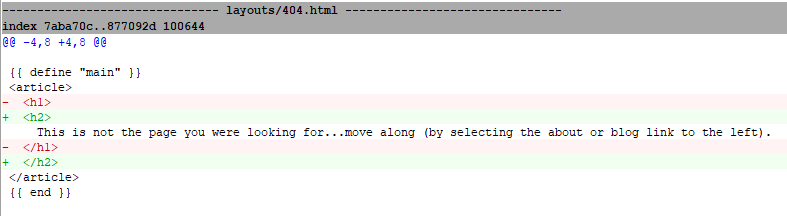
I then committed the changes to the 404.html file and pushed the changes to the main branch. After the GitHub Action completed the build, I was able to see the changes reflected in the browser.
Then, after that I made another change to the 404.html file. I added an H1 tag to the top of the page and changed the H2 tag to an H3 tag.
<article>
<h1>Oops! 404</h1>
<h3>
This is not the page you were looking for...move along (by selecting the about or blog
link to the left or the menu above).
</h3>
</article>
Again, I pushed the changes to the remote main branch and GitHub Action completed the build.